Secure Cloud Printing for Business.
uniFLOW Online is a secure cloud print solution for small and medium sized businesses which enables them to manage their print environment. The solution improves document security, controls printin...
Secure Cloud Printing for Business.
uniFLOW Online is a secure cloud print solution for small and medium sized businesses which enables them to manage their print environment. The solution improves document security, controls printing costs and increases employee productivity whilst reducing internal IT overheads. It has been designed to meet the needs of organizations who do not want to invest in or manage local servers but still want to control their printing process. uniFLOW Online has been developed from the ground-up to take advantage of the benefits of the Microsoft Azure™ cloud platform, which provides superior enterprise platform security, scalability and resilience for small to medium sized businesses.
Item Code: UFONLINE
uniFLOW Online Features.
Learn more about uniFLOW Online.
uniFLOW Online
Flexible Authentication.
To prevent unauthorized use of an MFD, the Universal Login Manager locks the control panel until a user authenticates at the device. The user can identify themselves using a proximity card, such as a company ID pass, PIN code or a username and password. On authentication the user can access device functionalities such as copy, print, scan and fax.
uniFLOW Online also integrates with the native scanning features of the device and supports the device scan-to-Email/scan-to-Myself functionality. N.B. scan to My Folder is not supported by uniFLOW Online.
Secure Printing.
With uniFLOW Online, users can print confidential documents securely. All print jobs stay in a users’ personal secure print queue until the user authenticates at a device and releases them. Print jobs follow the user from device to device allowing the release of print jobs on a printer of choice. Finishing options may be altered directly at the device before printing.
Users print using the uniFLOW Universal Driver. This driver provides a simple interface with advanced printing features regardless of the printer model being used. The Universal Driver also encrypts and compresses print jobs as they are sent directly from the client PC to the printer, reducing network traffic and enhancing security. The print job stays within the local company network and is not transmitted via the cloud service.
Mobile Printing for Employees.
Print jobs are sent to the following uniFLOW Online email address (mobileprint@..uniflowonline.com) and users are identified by their email address. Upon receipt, print jobs are converted from the native format to one recognizable by the printer. More than 40 file types that can be converted e.g. PDF, DOC, DOCX, XLS, XLSX, PPT, PPTX and standard image formats such as JPG and PNG.
Once converted, the print job will be placed in the user’s personal secure print queue as though it had been sent from their desktop. Following authentication at the device, a user views a single list of jobs sent from both PC and mobile devices. If a user selects a mobile job, it is pulled from the uniFLOW Online portal to a uniFLOW SmartClient on the company network for final processing before being sent to the printer.
Mobile Printing for Guests.
Print jobs are sent to the following uniFLOW Online email address (mobileprint@..uniflowonline.com. Upon receipt of the email the following will occur: (1) Guest user will receive an email with instructions on how to retrieve their print job along with a temporary Job Code, (2) Print jobs are converted from the native format to one recognizable by the printer. More than 40 file types that can be converted e.g. PDF, DOC, DOCX, XLS, XLSX, PPT, PPTX and standard image formats such as JPG and PNG.
Mobile submissions are the only instance where jobs are stored in the uniFLOW Online data centre. Jobs printed with the uniFLOW Universal Driver stay within the local company network.
Administrators have the option to configure to print the email body text, the attachments or both.
Print and Copy Accounting.
On authentication, additional copies or scans made on the device can be apportioned to the user. Print jobs originating on a PC are tracked according to the user login details.
With Canon MEAP-enabled MFDs, job logs are collated and sent to the uniFLOW Online portal to enable compilation of reports. With non-Canon devices connected to a uniFLOW Release Station, print/copy data is forwarded by the uniFLOW SmartClient. Note that a copy cable is required for enabling copy counting on non-Canon devices.
When uniFLOW Online is used as an accounting only solution, it can also be used to record completed jobs printed on other devices; the uniFLOW SmartClient is utilized to forward the accounting information to the uniFLOW Online portal.
Print job titles are sent to the uniFLOW Online portal, however the administrator can configure this to be excluded in any reporting.
The cost for print, copy and scan jobs are set within the uniFLOW Online portal, different printers can be allocated individual price profiles.
Reporting.
An organization’s print, copy, fax and scan usage is of little use unless the information can be collated into reports. The uniFLOW Online portal contains five graphical report types that a customer can create - user details, device details, user summary, device summary and sampling summaries. Report contents can be changed instantly by selecting filters e.g. specific users, groups, printers or date ranges.
Available reports: (1) User Details: Print job statistics are listed per user, (2) Device Details: Print jobs statistics are listed per device, (3) User Summary: Overview of the overall print, scan and copy activities per user, (4) Device Summary: Overview of the overall print, scan and copy activities per device, (5) Sampling Summaries: Overview of the overall print, scan and copy activities during a defined period of time.
Dashboards.
The dashboard is the place where widgets that collect and visualize data from various uniFLOW Online pages is located. Widgets may be dragged and dropped as required, enabling the design of dashboards to meet personal needs.
Currently the following widgets are available:
Last 6 Months' Activity - Line Chart: This widget requires access to the Reports' page. It displays a line chart with the total B/W, colour prints and scans of all users over the last 6 months.
Last 6 Months' Activity - Pie Chart: This widget requires access to the Reports' page. It displays a pie chart with the total B/W and colour prints of all users over the last 6 months.
System Information: This widget requires access to the Users, Devices and Reports' pages. It displays the number of registered users, registered devices and the total number of prints and scans made by all users
My Activity - Last 6 Weeks: This widget requires access to the Reports' page. It displays the print jobs made by the logged in user over the last six weeks.
Cloud Based Intrastructure
The key drivers for moving print management to the cloud are: Reduces the cost of print infrastructure; no outlay for server hardware, Operating System licensing, and associated cost, Reduces the cost of system maintenance; Infrastructure and software updates are taken care of by the host provider, Highly scalable; Cloud systems can be easily scaled up according to changing needs, Environmental friendly; Reduction in the power consumption of the print infrastructure
uniFLOW Online Specifications
Learn more about uniFLOW Online specifications.
uniFLOW Online
General Specifications
| Licensing | uniFLOW Online is sold on a "per user" model, which includes advanced login, secure printing, mobile printing, and accounting functionality. Designed for up to 100 users and a small number of devices |
| Optional Add-Ons | Device Licence for MEAP |
| Supported Card Readers | MiCard Multi/HID/ HITAG, MiCard Magnetic, MiCard PLUS/ MiCard PLUS-2 V2 |
| Version & Device Information | Canon imageRUNNER ADVANCE + ULM V 4.4 or higher, Any other device + uniFLOW Release Station |
| Supported Operating Systems | The uniFLOW SmartClient can be installed on: Windows XP Professional/Vista/7/8/8.1/10* |
| Supported Printer Languages | PCL 3/5/5e/5c/6/XL, PostScript (PS3), Canon CPCA, Canon UFR I/II, Canon GARO, HP-GL/GL2, HP-RTL, ESC/P2, KPDL, QPDL, PJL |
| Encryption & Compression | Encryption of print jobs in transit using AES-256 respectively RSA encryption. Compression of print jobs using zlib |
| Supported Claims Providers | Windows Azure Active Directory (e.g. Microsoft Office 365), Local Active Directory®, Yahoo!®, Windows Live™ ID, Google |
| Available Dashboards | Last 6 Months Activity - Line Chart, Last 6 Months Activity - Pie Chart, System Information, My Activity - Last 6 Weeks |
Browser Support
| The uniFLOW Online UI can be accessed via: | Internet Explorer 11, Microsoft Edge 20, Chrome 48, Mozilla Firefox 44, Opera 35 |
| PCs running the uniFLOW SmartClient require one of the following browsers for registration | Internet Explorer 11, Chrome 48, Mozilla Firefox 44, Opera 35 |
| The Universal Login Manager can be accessed via: | Internet Explorer 11, Mozilla Firefox 44 |
| Note | For further details on browser support, have a look at the Software Compatibility White Paper. |
An All-In-One Print & Scan Solution
Designed for business environments of any size, uniFLOW Online can help reduce and allocate printing costs, limit unauthorized access to printed documents, improve office productivity, and enable central control of printing, scanning, copying, and faxing.
Limit Unauthorized Usage
Administrators can restrict printer access to authorized users. Plus, with function-level access, log-in is only required for specific functions at the device.
Enable Outstanding Office Productivity
Employees can print from compatible mobile devices and connected cloud services and scan directly from any supported Canon model for greater office workflow flexibility.
Find Out More
Click below to find out more about uniFLOW Online
General Brochure
View this document to obtain a detailed overview of uniFLOW Online
Canadian Data Centre for uniFLOW Online
All data processed through uniFLOW Online will now remain within Canada, ensuring compliance with local privacy regulations.
Read Morekeyboard_arrow_right
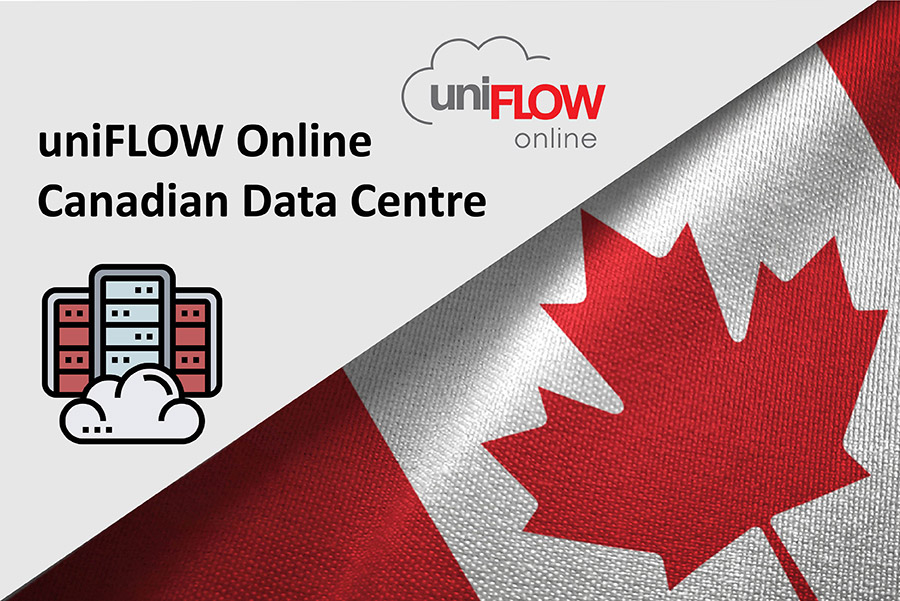
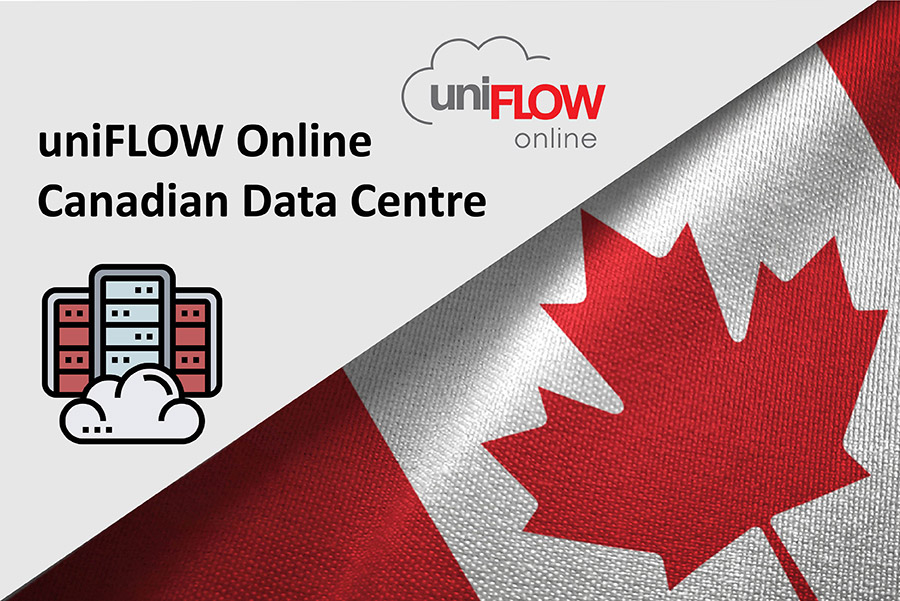
Canadian Data Centre for uniFLOW Online
All data processed through uniFLOW Online will now remain within Canada, ensuring compliance with local privacy regulations.
Read Morekeyboard_arrow_right