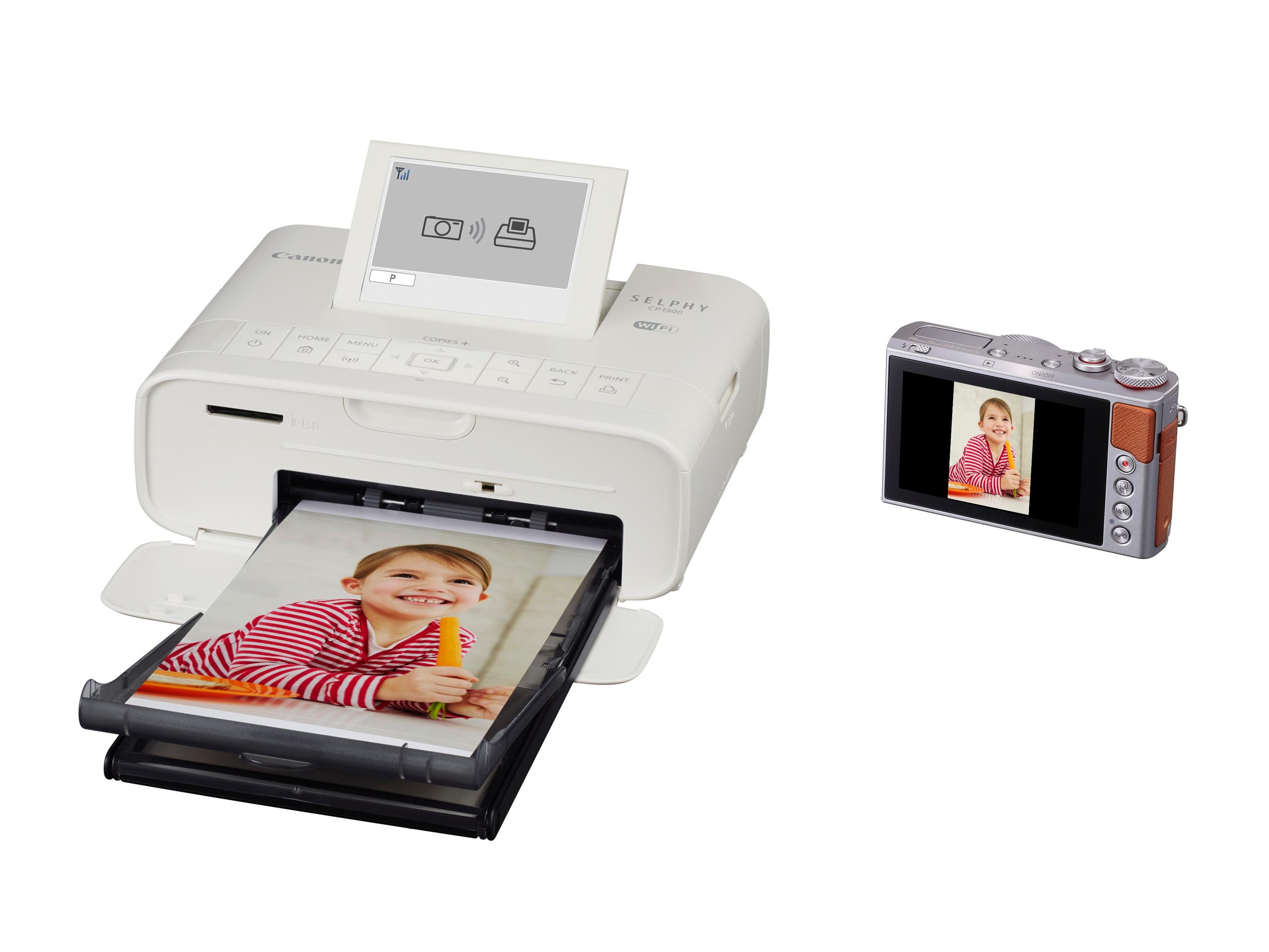PRINT AND SHARE ON-THE-GO: CANON CANADA INTRODUCES THE EASY-TO-USE AND VERSATILE NEW SELPHY CP1300 WI-FI ENABLED PRINTER
Print and Share Photos with the Touch of Your Compatible Smartphone2 at all of your Parties and Get-Togethers
BRAMPTON, ON., July 18, 2017 – Canon Canada Inc., a leader in digital imaging solutions, announced today the new SELPHY CP1300 Wireless Compact Photo Printer. This lightweight, mobile and Wi-Fi1-enabled printer makes sharing memories in real-time so easy, and is the perfect accessory to add an extra level of fun and entertainment to any party. An update to the popular SELPHY CP1200 printer, the new SELPHY CP1300 is perfect for connected digital camera or smartphone users in search of a portable Wi-Fi enabled printer that can be used virtually anywhere, anytime, thanks to its optional direct-connect battery (no wires), to print the perfect photos.
Features include:
- Larger LCD Screen Size: Images are now displayed on a reader-friendly 3.2” tilt-type LCD monitor. By increasing the screen size, users can more easily see printing options, especially when in a busy party setting.
- Improved User Interface: Category settings have been updated and rearranged to illustrate what a specific function is and what it can do. For example, showcasing a multiple photo layout image to prompt the user to touch that option for multi-photo printing.
- Date Filter & Multi-Playback Jump: Image searching is improved with the ability to filter by date and browse by page rather than one image at a time.
- New Photo Booth Friendly Layout Sizing: With DIY party and get together photo booths expediently growing in popularity, users can now print a 2-inch x 6-inch photo strip, helping immortalize anything from a children’s birthday party to a dream wedding. Simply have some props ready and an instant photo booth is ready to go!
Other features include:
- Optional Direct Battery Connection: Direct battery attachment makes it more convenient to print on the go, even if power isn’t available.
- Border Settings: To meet user demand, photos can either be printed without borders or by choosing border colours for single photo or layout settings on the printer itself.
- Connectivity: With the dedicated Wi-Fi button, it's so easy to get the CP1300 set up on a wireless network. Once that is done, you can use the Canon PRINT App2, AirPrint3, Wireless PictBridge4 and more.
The SELPHY CP1300 printer will be available in early September, has a suggested retail price of $149.99* and is offered in black and white models. For more information and the full list of product specifications, visit: http://canon.ca.
About Canon Canada Inc.
For more information, please visit: http://canon.ca or follow the company on Facebook, Twitter or Instagram using @CanonCanada.
# # #
* Availability, prices and specifications are subject to change without notice. Actual prices are set by individual dealers and may vary.
1 Wireless printing requires a working network with wireless 802.11b/g or n capability. Wireless performance may vary based on terrain and distance between the printer and wireless network clients.
2 Requires an Internet connection and the Canon PRINT Inkjet/SELPHY app, available for free on the App Store and at Google Play. Compatible with iPad, iPhone 3GS or later, and iPod touch 3rd generation or later devices running iOS 7.0 or later, and Android mobile devices running Android 2.3.3 or later. Your device must be connected to the same working network with wireless 802.11 b/g/n capability as your printer. For users of compatible Apple mobile devices, document printing requires Apple AirPrint, which requires an AirPrint-enabled printer connected to the same network as your iOS device. A printer connected to the USB port of your Mac, PC, AirPort Base station, or Time Capsule is not supported.
3 AirPrint functionality requires an iPad, iPhone 3GS or later, or iPod touch 3rd generation or later device running iOS 4.2 or later, and an AirPrint-enabled printer connected to the same network as your iOS device. A printer connected to the USB port of your Mac, PC, AirPort Base station, or Time Capsule is not supported.
4 DPS over IP compatible device required.